CRM - Customer Relationship Management
Calls
How to Create Calls:
- Go to CRM -> Calls ( Calls will be available in the left panel)
- Record the lead name, their purpose for contacting users, subject spoken on, call type, call date and status of the lead.
- Call Type, if it is be Inbound or Outbound, can be mentioned.
- Time of the call with call Durations has to be given.
- Click Create
- Click Reset to escape the lead details.
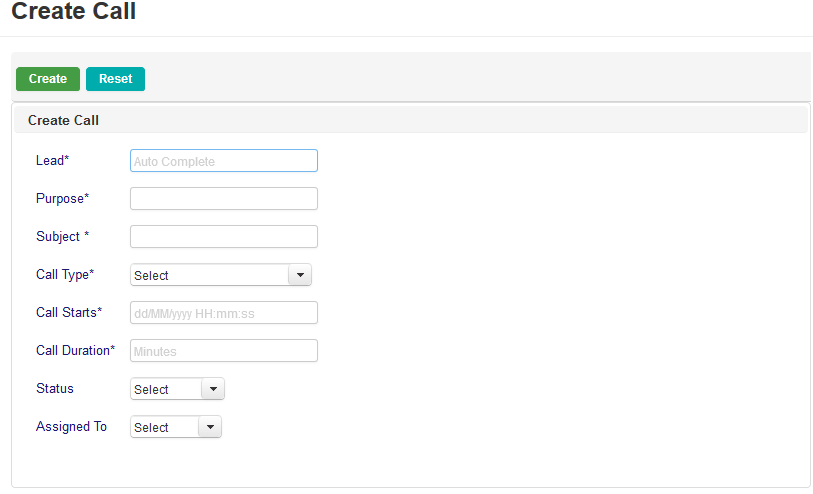
Related Link and Suggestion:
Copyright © 2019 Effitrac Solutions India Pvt Ltd. All rights reserved.