- User manual
- Payroll
- Attendance
- Shift
- Assign Shift by month
Payroll
- Login
- Company profile
- Payroll Master Settings
- Employee
- Attendance
- Payroll
- Reports
Attendance
Assign shift by month
- Go to Attendance --> Shift --> Assign shift by month
- In this shift is to be allocated for an employee for a particular month.
- It displays to view and reset button.
- After clicking a view option, it has a shifted for a particular month.
- If a mandatory field is not filled it displays an alert message.
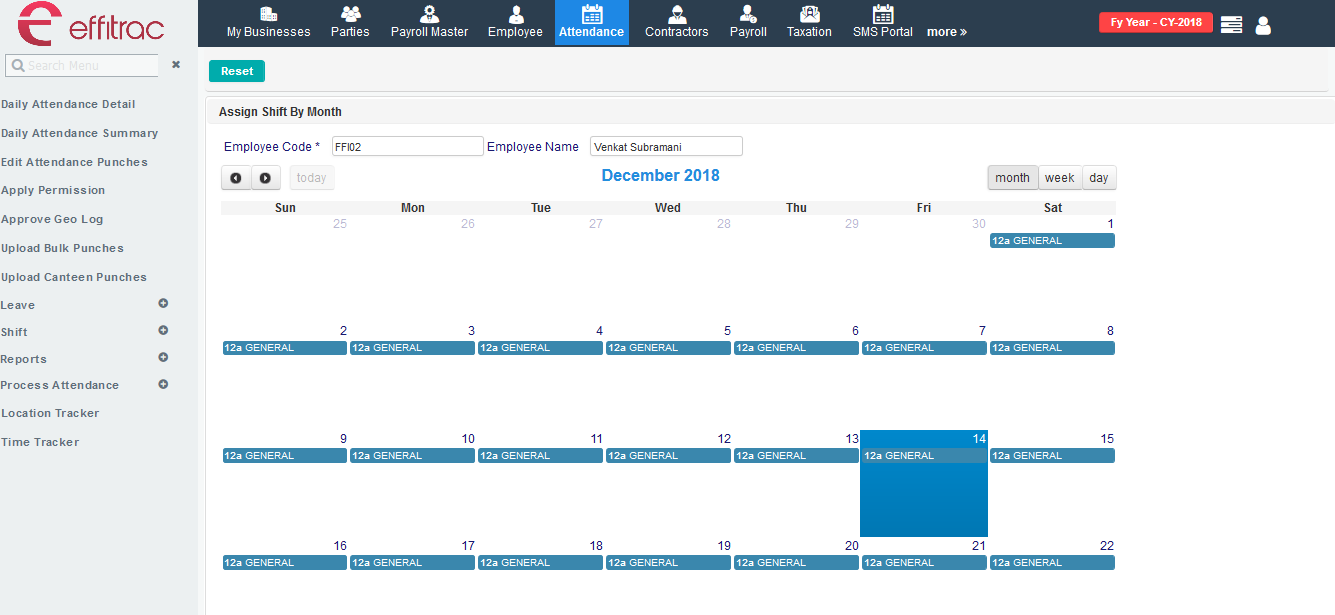
Related Link and Suggestion:
Our Products
Copyright © 2019 Effitrac Solutions India Pvt Ltd. All rights reserved.