Masters
One time Constants
One time constants are used to endure the given information. Once data entered that data will be displayed when user press drop down arrow for selection and user can update the given data by clicking on a update.
- Go to My business→Masters→ One time constants ( Available in left panel in masters)
- Select the field type to which the details has to be modified
- Field code and field value can be added with the display order.
- Click Add to get more fields.
- Press F5 or click Update.
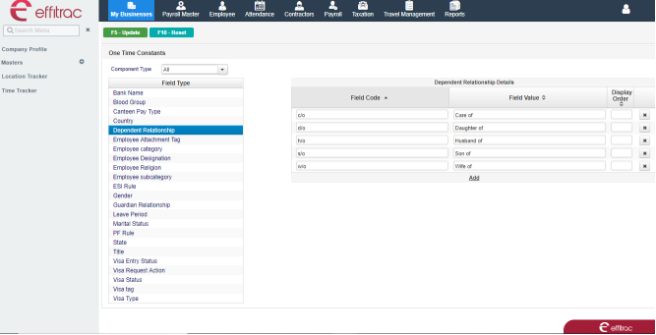
Related Link and Suggestion:
Copyright © 2019 Effitrac Solutions India Pvt Ltd. All rights reserved.