- User manual
- CRM
- Contacts
- Create Contacts
CRM - Customer Relationship Management
Contacts
How to Create Contacts:
- Go to CRM > Contacts ( Contacts will be available in the left panel)
- Click Contacts and Press F1 to Create New contact
- Click Search to view all those tasks available.
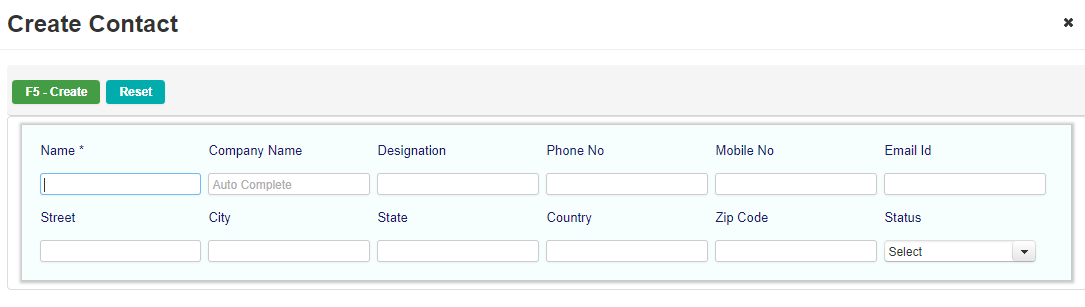
Related Link and Suggestion:
Our Products
Copyright © 2019 Effitrac Solutions India Pvt Ltd. All rights reserved.