- User manual
- Payroll
- Process
- Process Incentive
Payroll
- Login
- Company profile
- Payroll Master Settings
- Employee
- Attendance
- Payroll
- Reports
Payroll
PROCESS
After giving the necessary details we can process payroll for an employee for a particular month.
Process Incentive
- Go to Payroll --> Process --> Process incentive.
- To process an incentive, incentive to be newly created in the masters tab.
- In this incentive name, salary group, from date and to date values are automatically generated in the screen.
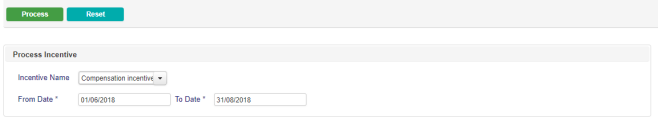
- It has process and reset option and if the process option is selected it display a message-incentive processed successfully.
Related Link and Suggestion:
Our Products
Copyright © 2019 Effitrac Solutions India Pvt Ltd. All rights reserved.