- User manual
- Payroll
- Payroll masters settings
- Payroll
- Salary Group
Payroll
- Login
- Company profile
- Payroll Master Settings
- Employee
- Attendance
- Payroll
- Reports
PAYROLL
Salary Group
- Go to Payroll Masters → Payroll → Salary group.
- It is to create an employee salary group with GOSI, PF/ESI configuration according to the user it can be selected in a list which includes holiday worked wage, Sunday worked wage for that particular group.
- It contains Pay Type, Pay Schedule and salary group, work hours is present as a mandatory field.
- We can select the option to display OT in pay slip.
- Work hours can be specified for the specific salary group
- We can configure holiday worked wages, Sunday worked wages with double wages, single wages, one and half wages by using drop-down
- Click create.
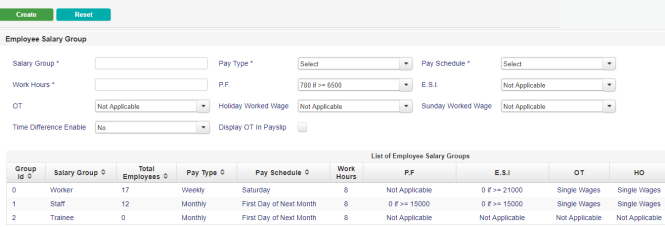
Related Link and Suggestion:
Our Products
Copyright © 2019 Effitrac Solutions India Pvt Ltd. All rights reserved.