Sales
All documents for sales activities can be created in Invoices--> Sales
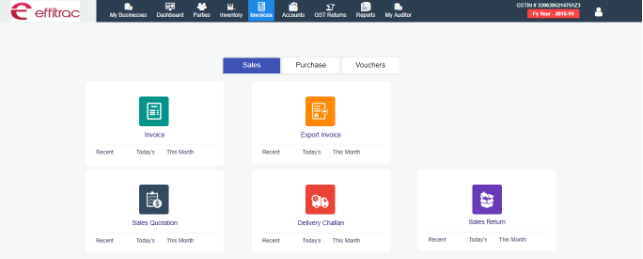
Create Sales Quotation:
- Go to Invoices-> Sales-> Click Sales Quotation.
- Provide Customer Name.
- Select Sales Person and Price Type
- Provide product description and UOM
- And click on Add button
- Total amount and GST will be auto calculated
- Press F5 or click Save button on left top to create sales quotation
- After creating User can edit details of Sales quotation in This Month below Sales Quotation
- Click View Button to Edit details
- Press F5 Click Update button on left top to update changes
- User can take print by clicking print button on right top
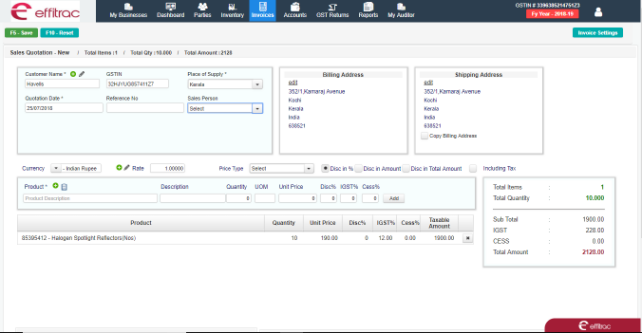
Related Link and Suggestion:
Copyright © 2019 Effitrac Solutions India Pvt Ltd. All rights reserved.