CRM - Customer Relationship Management
Task
How to allocate tasks:
- Go to -> Task ( Task will be available in the left panel)
- Task can be allocated to Specific Lead , level of Priority and the Status of the lead can be mentioned
- The Specific Person to whom the task been allocated can be mentioned in Owner
- Due Date can be mentioned for the Specific task
- Use F5 or Click on Create to add that task under the specific lead.
- Go to CRM -> Task -> F5 or Click Select
- Now all the task will be displayed
- Use filters such as priority levels, status of the task and also by using specific owner.
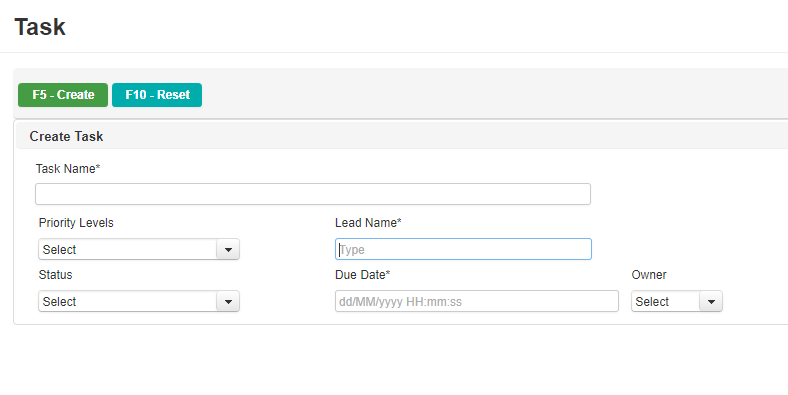
Related Link and Suggestion:
Copyright © 2019 Effitrac Solutions India Pvt Ltd. All rights reserved.