Inventory
User can create Products in Inventory menu

How to create Product:
- To create a product, Go to Inventory->Product->Product
- Enter Product Description, HSN Code and Select Product Type
- Provide details like Inventory UOM, Inventory Type, Purchase price, Sales Price, Product Category, tax type and GST Rate
- Press F5 or click Create Button to create a product
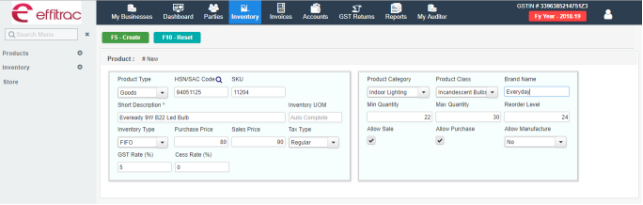
Related Link and Suggestion:
Copyright © 2019 Effitrac Solutions India Pvt Ltd. All rights reserved.