General Accounts
Cash
Cash related transactions can be recorded in Cash tab in Accounts menu
How to record cash Receipt:
- To record cash receipt, Goto Accounts->Cash->Cash Receipt
- Press F1 or Click New button on right top to record Cash Receipt
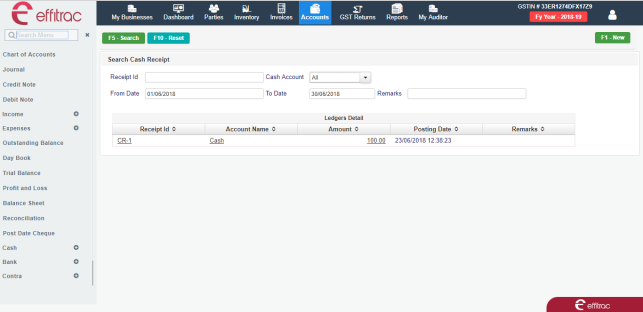
- Provide Details like ledger and Amount
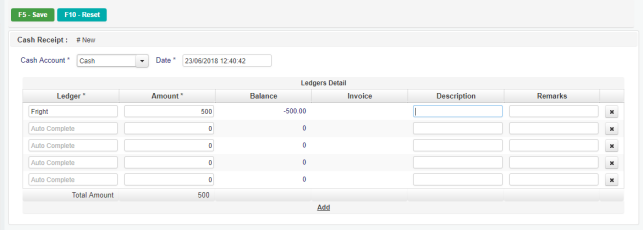
- Press F5 or click Save to record receipt
- User can print, update and delete the cash receipt after creating cash receipt
Related Link and Suggestion:
Copyright © 2019 Effitrac Solutions India Pvt Ltd. All rights reserved.