General Accounts
Income
User can use Income Tab in accounts to record income, Receive Payment, view Receipts, search sales invoice and invoices to receive.
How to Record Income:
- To record income, Goto Accounts->Income->Record Income
- Press F1 or Click New button in right top to record income
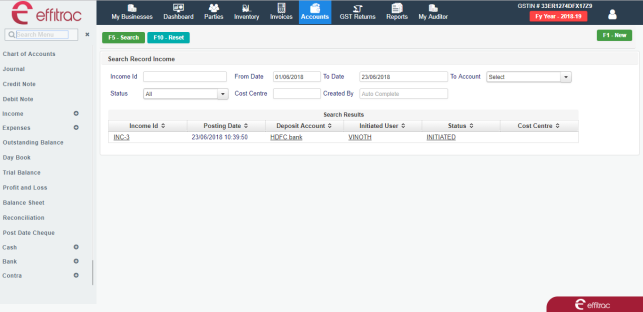
- Select To Account and provide other details
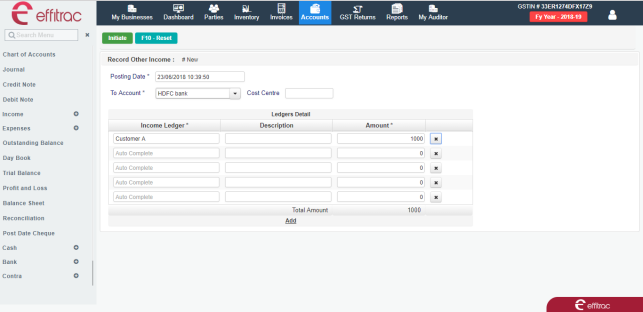
- Click on Initiate button to record income
- User can view recorded income in search record income screen by clicking on desired entry
- User can cancel recorded entry in view screen by clicking on cancel button on right top
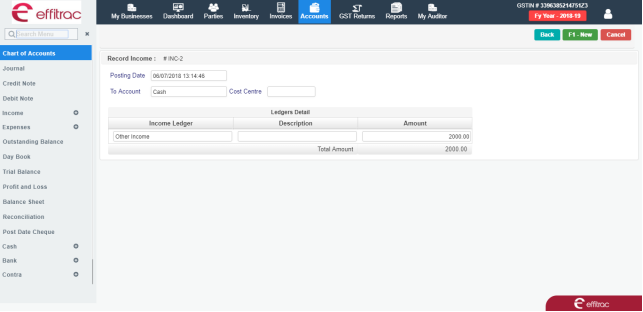
Related Link and Suggestion:
Copyright © 2019 Effitrac Solutions India Pvt Ltd. All rights reserved.