Purchase invoice
Recording Goods Receipt Note
Goods Receipt Note can be done to Purchase Invoice, purchase order, Delivery Chalan and Job Card.
How to Record GRN by finding the respective Id:
- User can record GRN by Purchase-->Goods receipt note
- Enter the purchase Invoice number in P.O Id
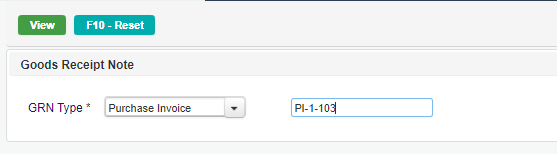
- It automatically fetch the date from the purchase invoice
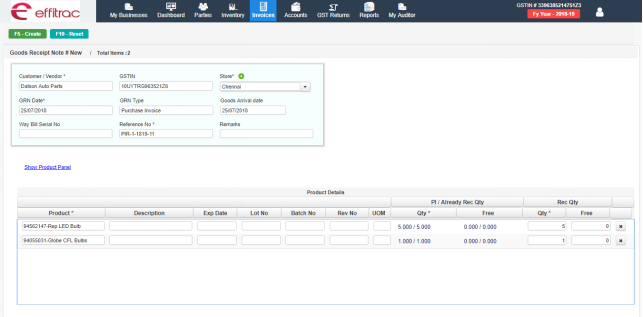
- Quantity and product details to which the invoice made will be displayed
- Expiry Date, Lot No, Batch No and Revised no can be recorded
- Received quantity to be entered in “Rec Qty” and it will affect directly in Inventory
- If any Quantity is received in free of cost those quantity can be recorded in free.
- Press F5 or click create button on left top to record GRN
- After creating User can edit details of Goods receipt note in This Month below Goods receipt note
- Click View Button to Edit details
- Press F5 Click Update button on left top to update changes
- User can take print by clicking print button on right top
Related Link and Suggestion:
Copyright © 2019 Effitrac Solutions India Pvt Ltd. All rights reserved.