- User manual
- Payroll
- Attendance
- Leave
- Approve Leave
Payroll
- Login
- Company profile
- Payroll Master Settings
- Employee
- Attendance
- Payroll
- Reports
Attendance
APPROVE LEAVE
- Go to Attendance > Leave > Approve leave
- The list will be displayed with the leave been applied by employee's
- We can approve the leave for certain employee by Clicking on Approve by selecting the certain employee.
- We can decline the leave for certain employee by clicking on the decline by selecting a the certain employee.
- Balance leave list will be in the right panel which is the available leave for that specific employee
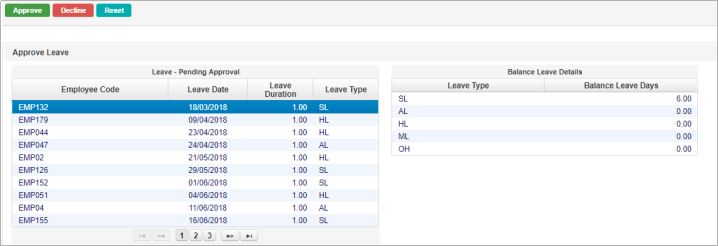
Related Link and Suggestion:
Our Products
Copyright © 2019 Effitrac Solutions India Pvt Ltd. All rights reserved.