- User manual
- Payroll
- Bonus
- View Bonus configuration
Payroll
- Login
- Company profile
- Payroll Master Settings
- Employee
- Attendance
- Payroll
- Reports
Payroll
View bonus configuration
- Go to Payroll --→ Bonus--→ View bonus configuration
- In view bonus configuration, bonus description is present after giving a bonus description for an employee it moves to view bonus configuration screen.
- If any correction is present we can update through this screen.
- It has ‘update button-> ‘to update a correction, ‘delete option ‘is to remove bonus for an employee from that screen and ‘reset’ button is to reset all the entered fields and back to the original screen.
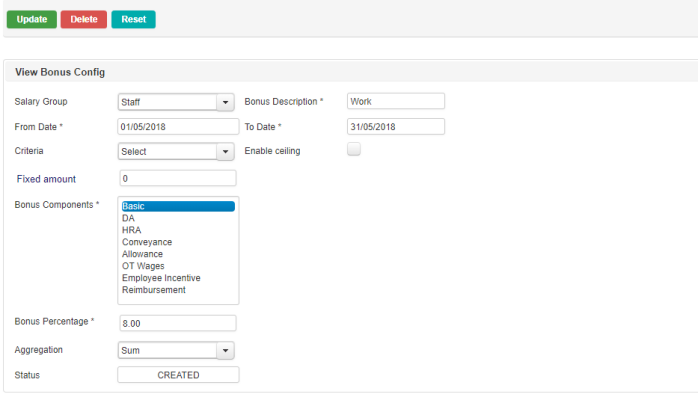
Related Link and Suggestion:
Our Products
Copyright © 2019 Effitrac Solutions India Pvt Ltd. All rights reserved.